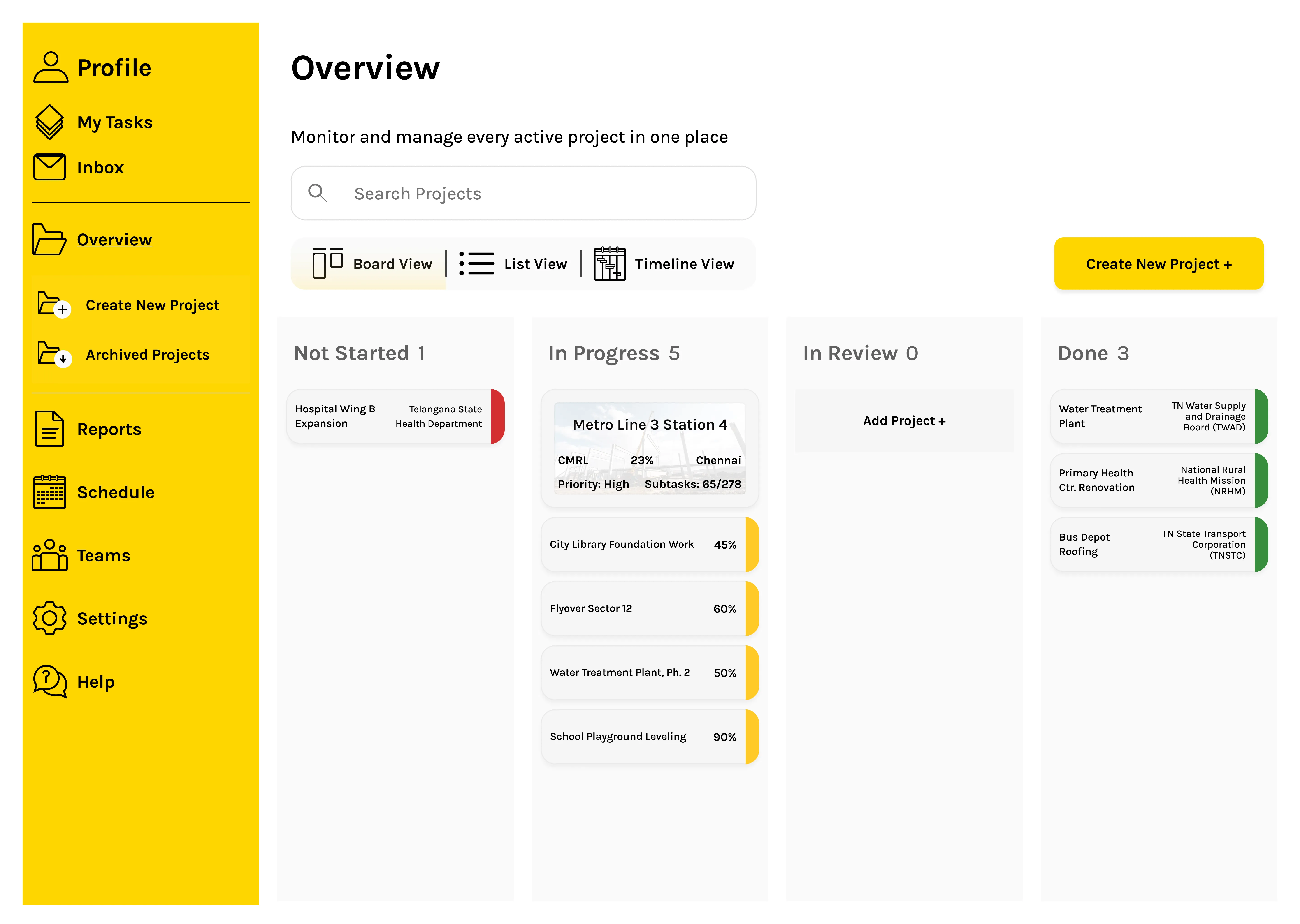UX/UI Design Trainee
UX/UI Design:
4 Weeks (December 9-20, 2019 and January 6-17, 2020).
User Research (Interviews, Insights), Task Flows, SaaS App Concept, Presentation/Report
Figma (For UI Design, Prototyping)
Microsoft Visio (For Task Flow Design),
Microsoft Office (For Presentation, Notes)
Google Drive (Storage)
Audio Recorder (For Interviews)
This project aimed to design a Construction Site Supervision App that enhances the efficiency and effectiveness of site supervisors in the construction industry.
The core goals were to understand the daily challenges and pain points of site supervisors, develop a solution that facilitates task delegation, progress tracking, and real-time updates, and simplify communication between supervisors and stakeholders.
Additionally, the project aimed to reduce administrative burdens and improve work-life balance for site supervisors by streamlining their workflows.
Help Improve Site Supervisor Efficiency
Do site supervisors have a tool that helps them manage daily tasks, track progress, and monitor site readiness?
Facilitate Effective Communication
Can site supervisors easily communicate with stakeholders, share updates, and generate reports in real-time?
Enhance Work Planning & Monitoring
Does the app help site supervisors plan effectively, track tasks, and manage resources to stay on schedule and on budget?
Support Work-Life Balance
By automating administrative tasks, does the app allow site supervisors to spend less time on paperwork and more time with their teams and families?
Conducting interviews, synthesizing insights, and creating personas based on real-world data.
Creating low-fidelity wireframes and developing interactive prototypes in Figma.
Creatings Task flows and Feature Lists and Designing Usability tests.
Exploring UI ideas to address task delegation, progress tracking, and communication.
Defining intuitive user journeys for task management and progress tracking.
Create high-fidelity designs and visual mockups using Figma.
To build a foundational understanding, I conducted 30–45 minute interviews with several site supervisors using a structured questionnaire I developed. Questions explored their daily routines, use of technology, common challenges, and views on work-life balance.
I spent 4 days on the streets in the Chennai winter (A very cold 28°C) conducting impromptu, unscheduled interviews with site supervisors to get real-world insights and feedback from the field. These interviews were recorded with an audio recorder, and I manually transcribed the interviews in Word. I then synthesized the key insights and identified recurring themes around challenges like planning, monitoring work progress, and communication.
Main Pages/Dashboards
Login
Sign Up
Overview
Reports
Schedule
Teams
Settings
Help
Crucial Sub Pages
Project Info
Site Gallery
Tasks Dashboard
Embeddeds Features
Time Sheet (Within Tasks)
Side Menu (Global Navigation)
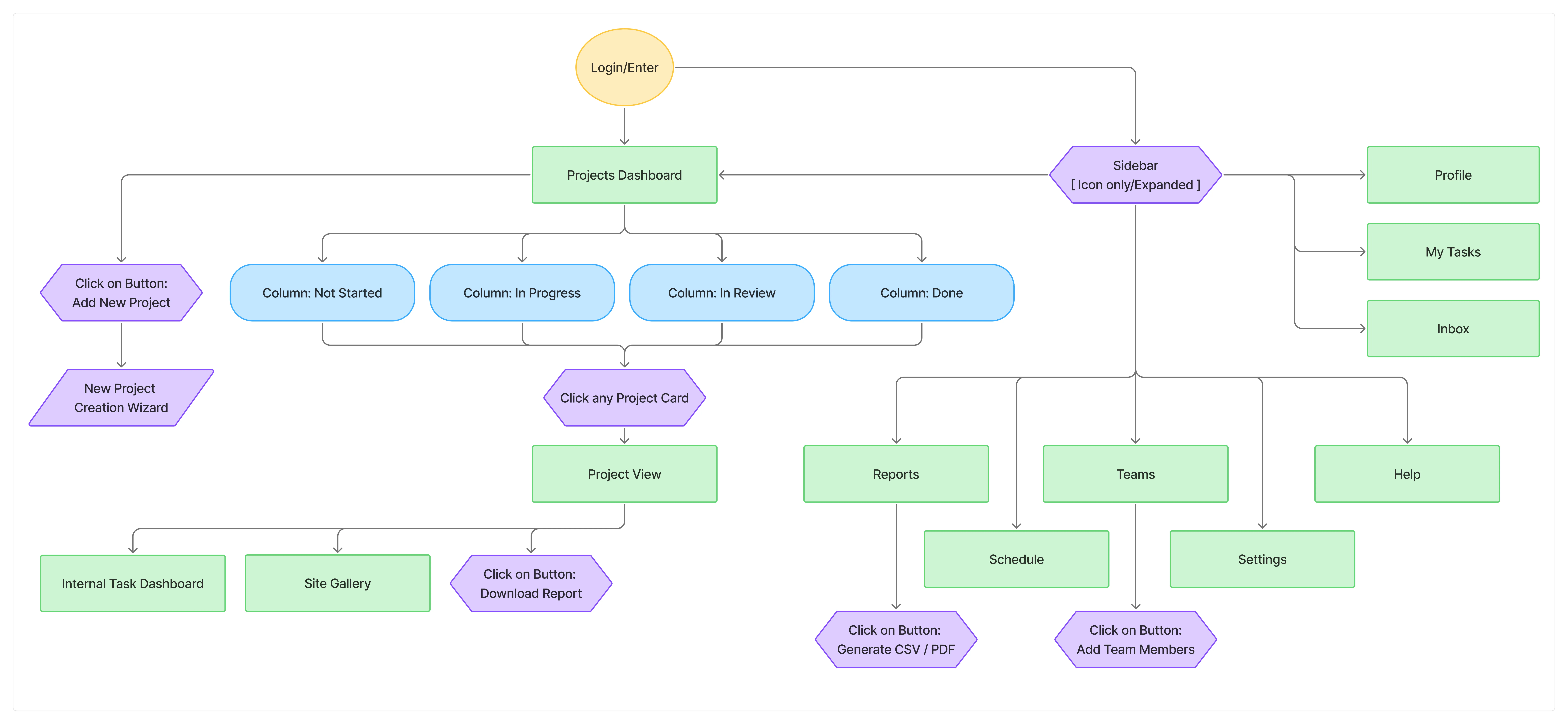
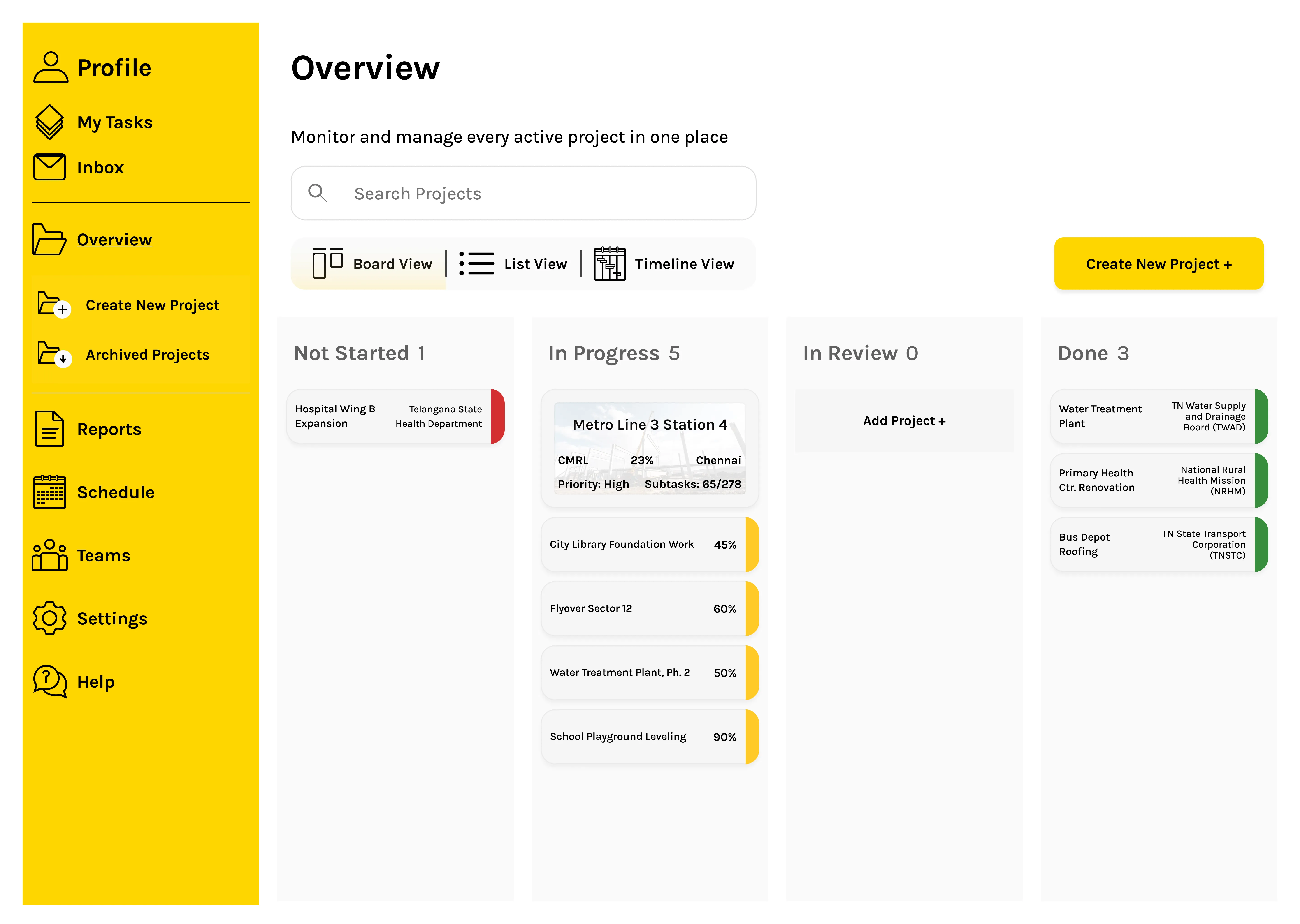
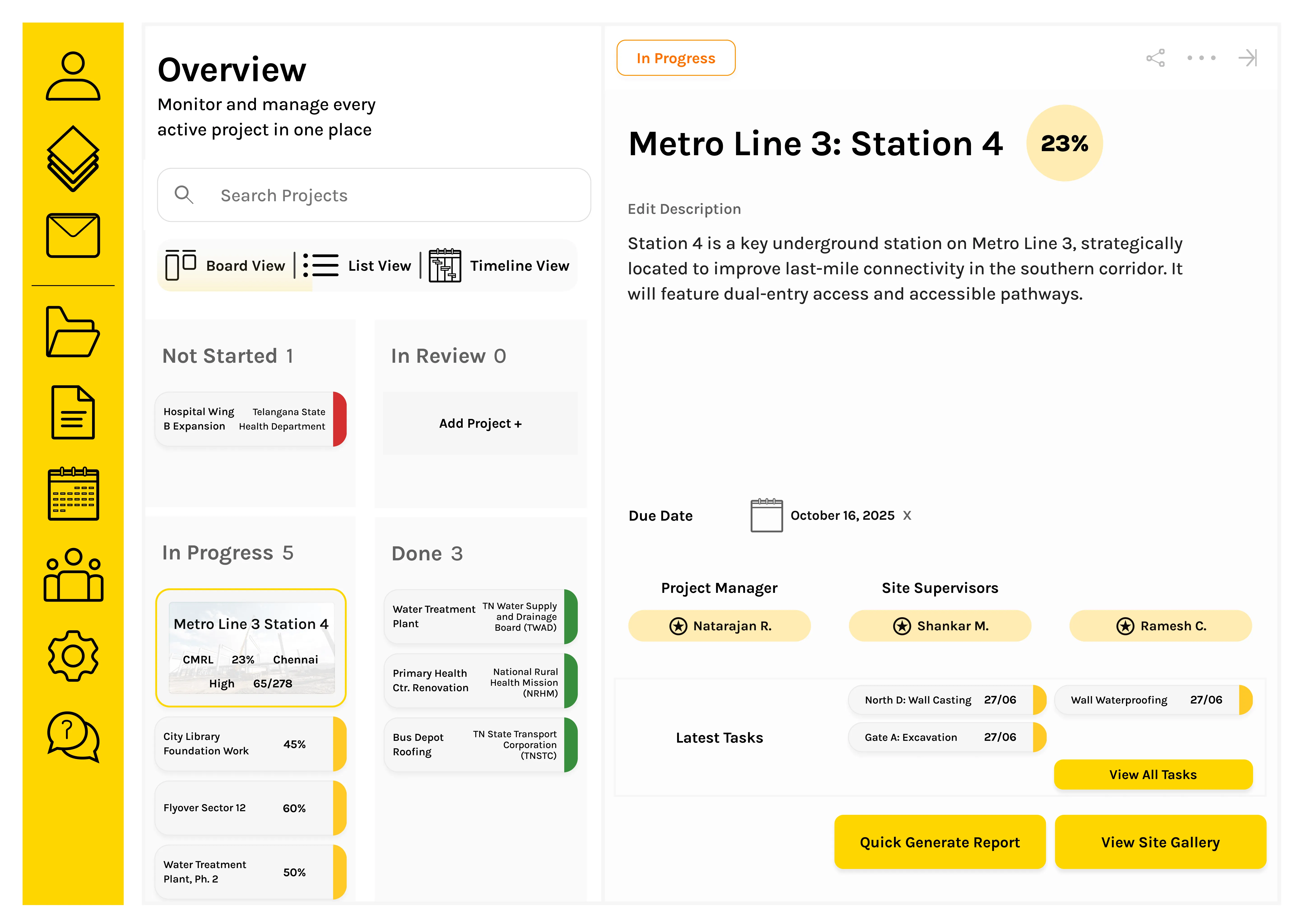
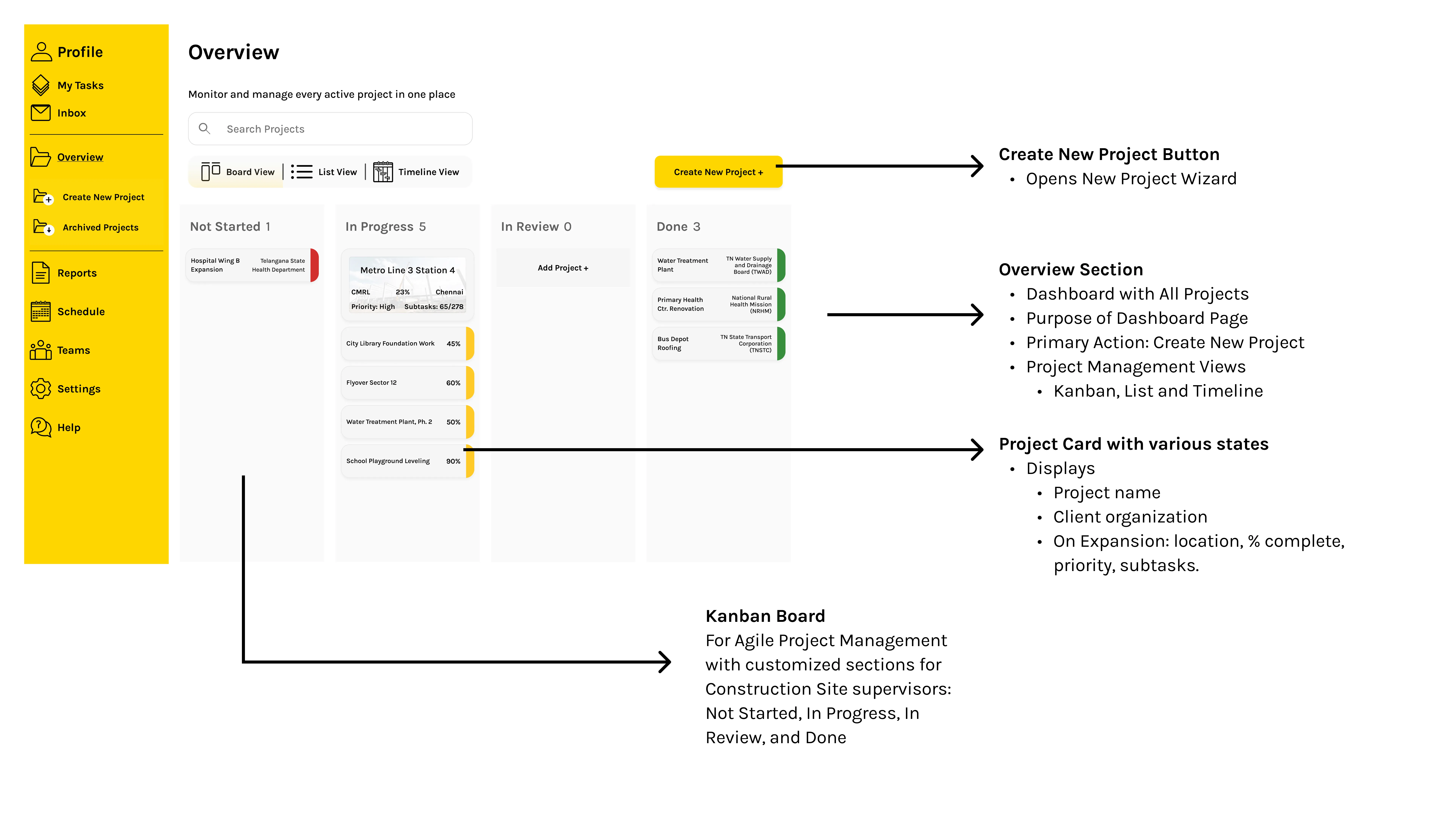
.webp)

.webp)
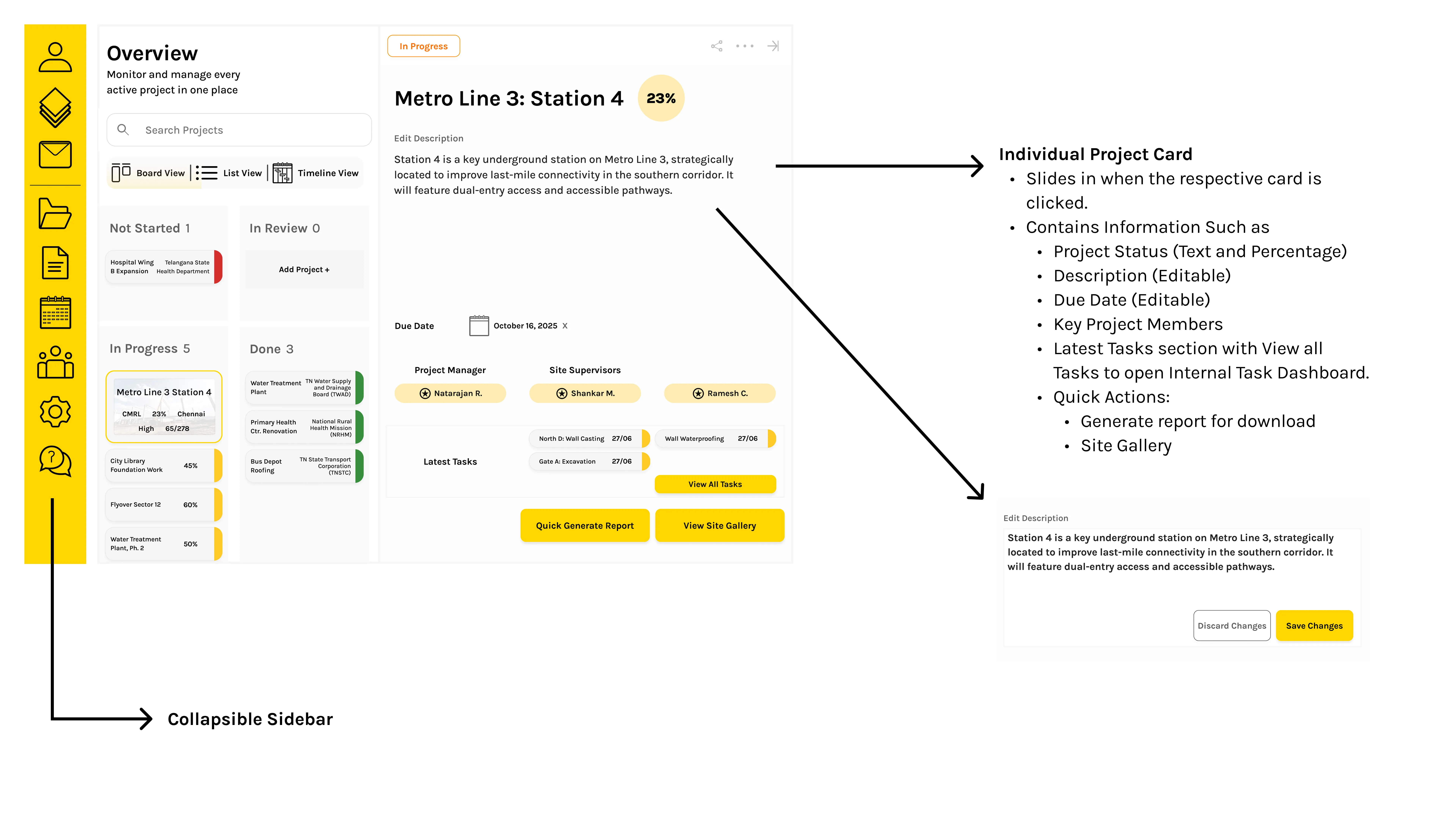
The goal of this project was to explore how a digital solution could improve efficiency for construction site supervisors through better planning, real-time monitoring, and stakeholder communication. I designed a web-based and mobile Planning & Monitoring App using Figma, grounded in primary field research with real users in Chennai. This SaaS-style tool was tailored to address supervisors’ key pain points by providing accessible progress tracking, task delegation, and automated report generation—all from one streamlined platform.
Key Takeaway: Field Research Drives Real Solutions
Spending 4 days on-site speaking directly with supervisors helped me understand not just the operational gaps, but the practical constraints they face daily. This experience deepened my appreciation for designing tools that don’t just look good, but solve real problems for real people—especially in high-pressure environments like construction.